HOW TO BID
Bidding at our Auctions takes place only online. The auction runs for a set period of time and shows the current highest bid. The bidder with the highest bid when the countdown timer ends wins the auction.
Any bids placed in the last ten minutes extend the bidding on the lot by another ten minutes. This gives underbidders the chance to place a counter bid on any lot in the auction.
Discover all the auction terms and vocabulary here.
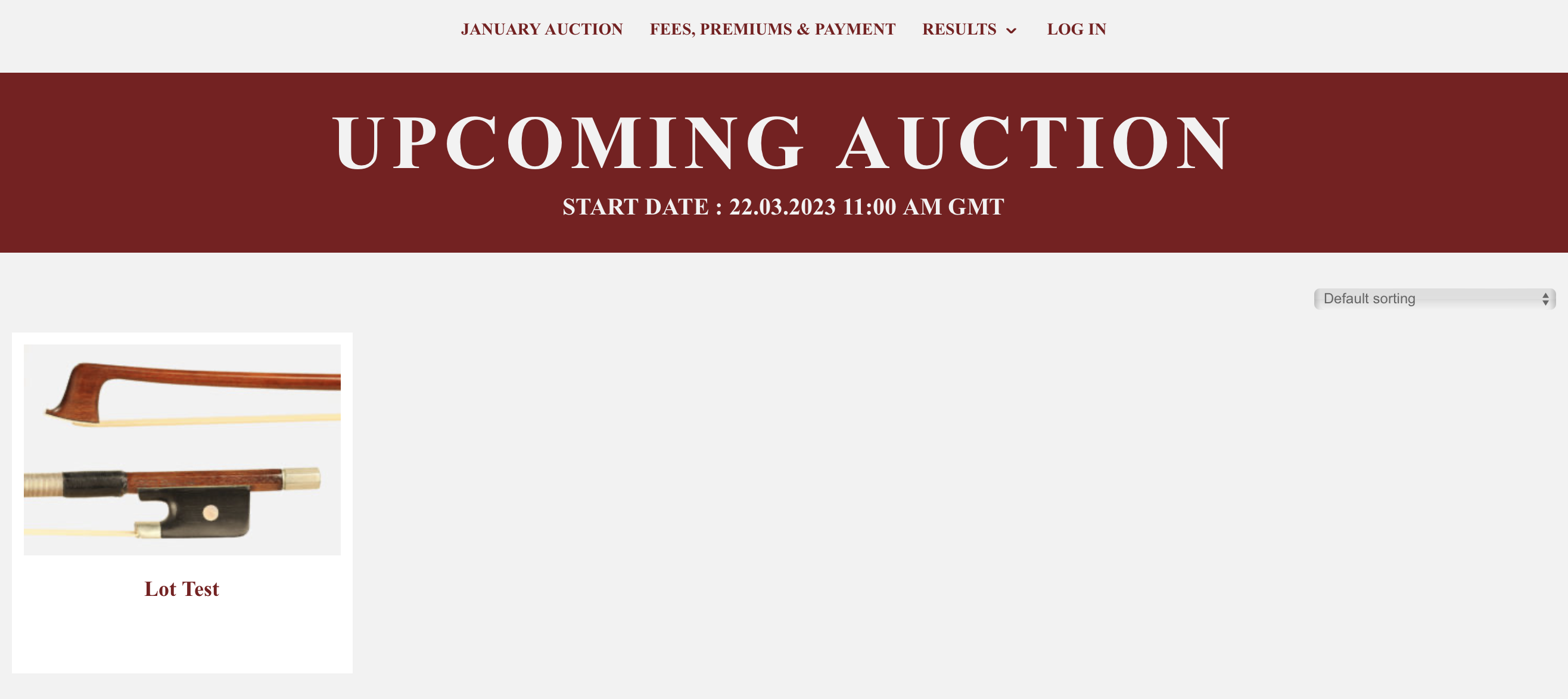
1. Auction page
Discover all the lots at our Auction on this page. Once the auction is launched, the page will be automatically updated every 30 seconds.
Discover more here
2. Lot page
Each lot is displayed with a few pictures and a description. On high-end lots, we also provide 3D Views of the bow, a condition report and a certificate (if applicable).
Click on the various buttons on each lot page to discover details about the bow.
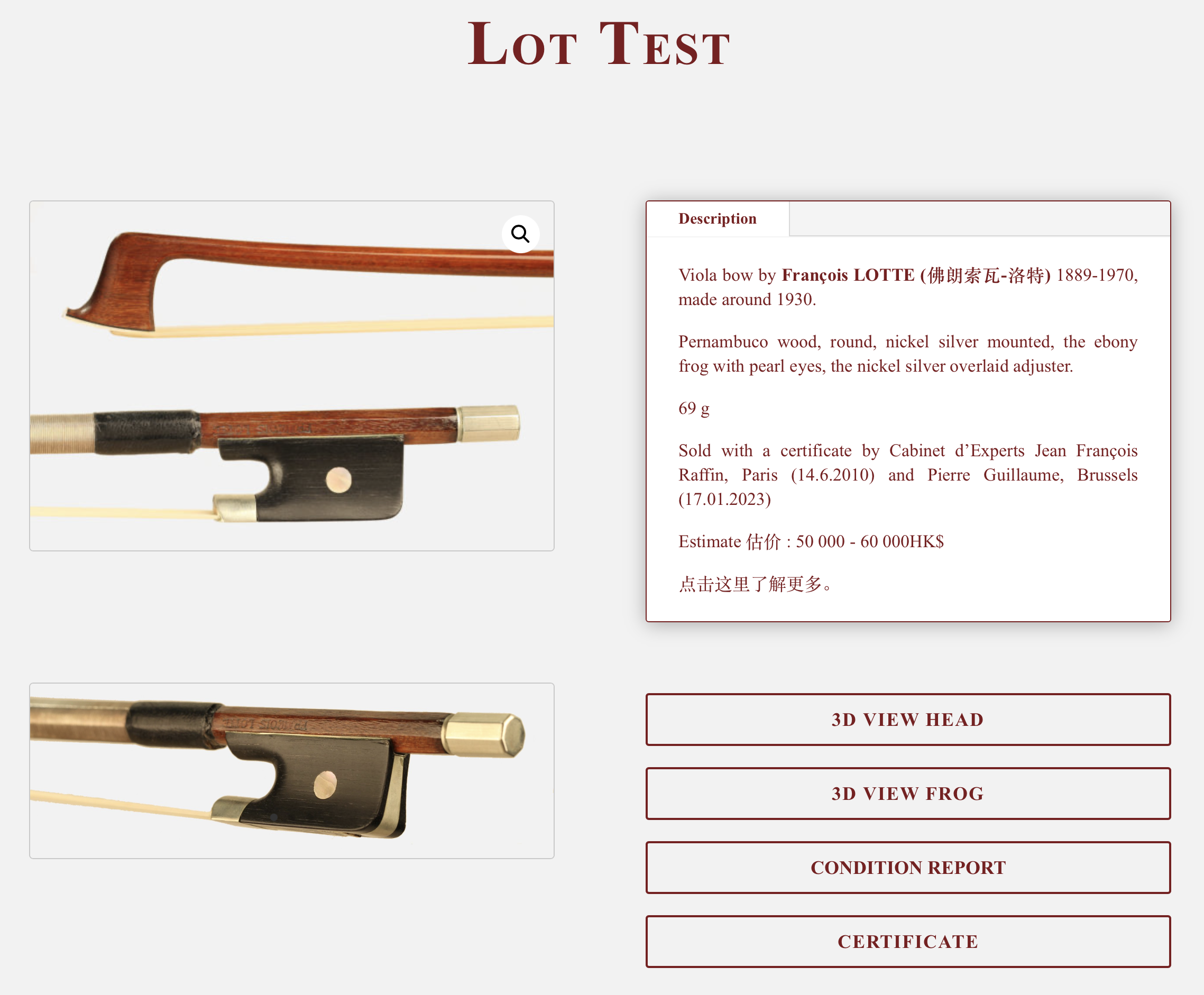
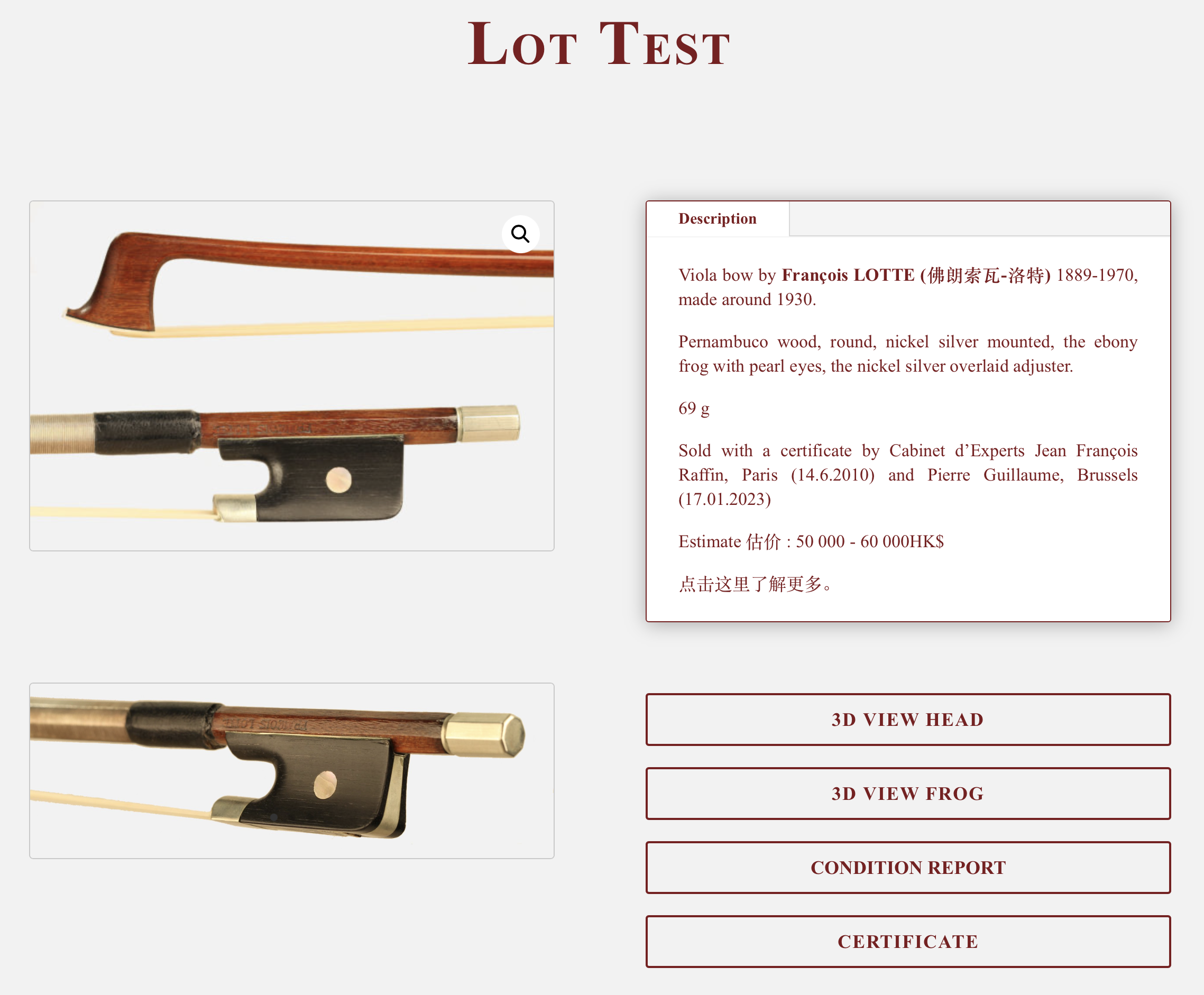
2. Lot page
Each lot is displayed with a few pictures and a description. On high-end lots, we also provide 3D Views of the bow, a condition report and a certificate (if applicable).
Click on the various buttons on each lot page to discover details about the bow.

3. Biography
When possible, we provide a short biography of the author for our Chinese-speaking buyers.
Click on 点击这里了解更多 at the end of each description to discover more.
4. Countdown
Before the launch of the auction, a countdown timer will display the time left before the auction starts.
All lots start at the same time. All lots end with a two or three minutes time difference.
Our auctions are in Hong Kong Dollars (HKD) but you can use the currency converter on the left side to display the amount in your favorite currency.
Wait until the auction begins to discover more.
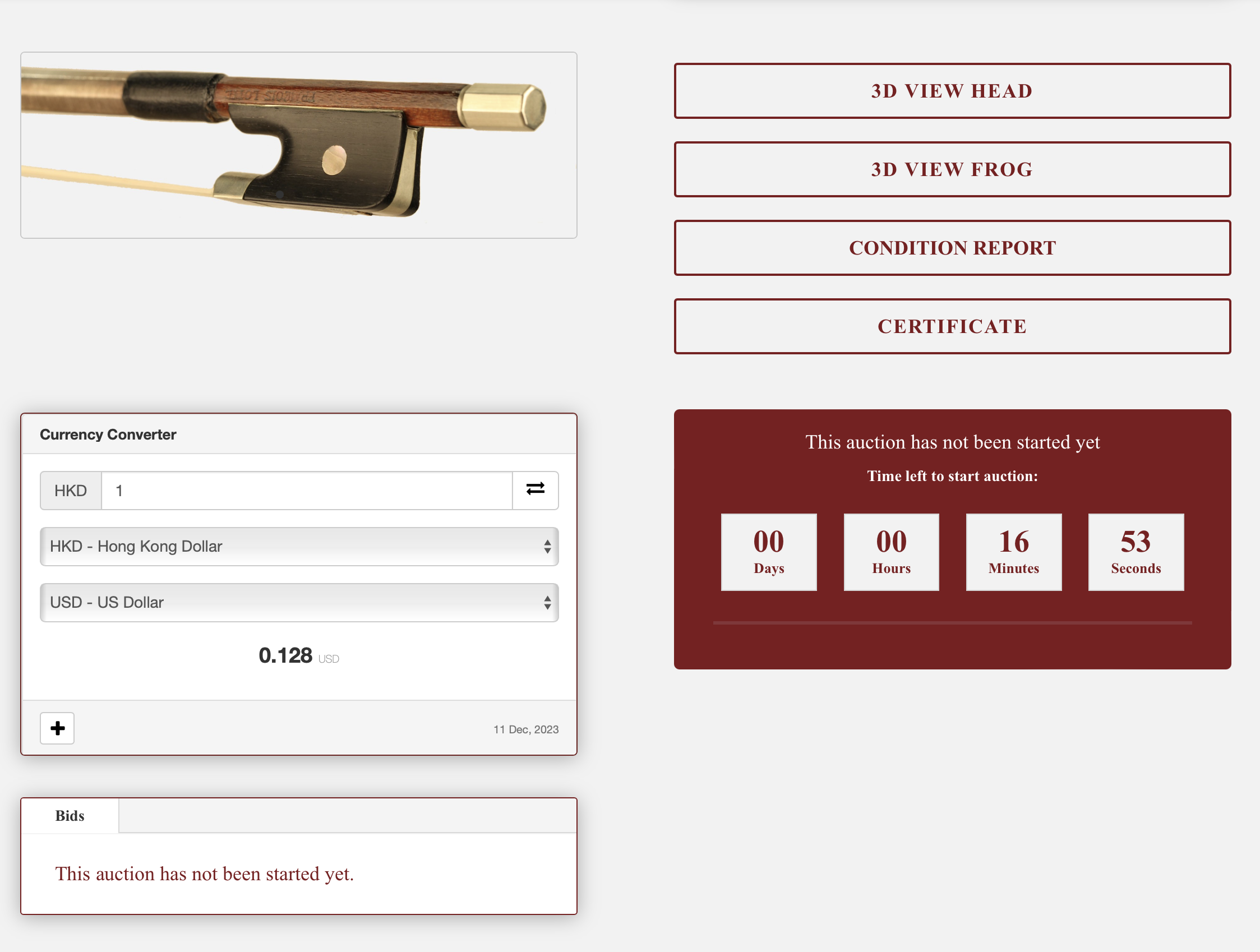
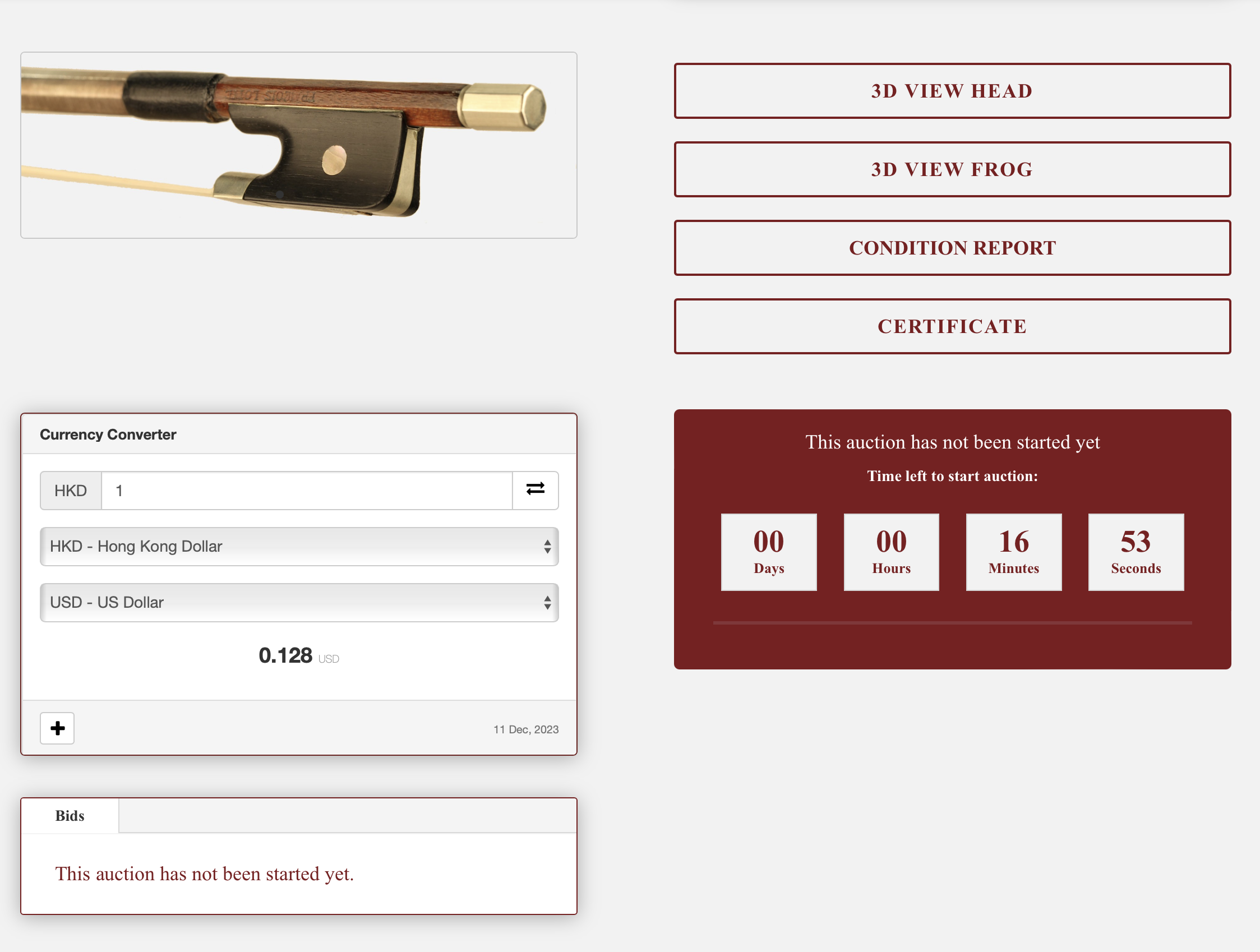
4. Countdown
Before the launch of the auction, a countdown timer will display the time left before the auction starts.
All lots start at the same time. All lots end with a two or three minutes time difference.
Our auctions are in Hong Kong Dollars (HKD) but you can use the currency converter on the left side to display the amount in your favorite currency.
Wait until the auction begins to discover more.
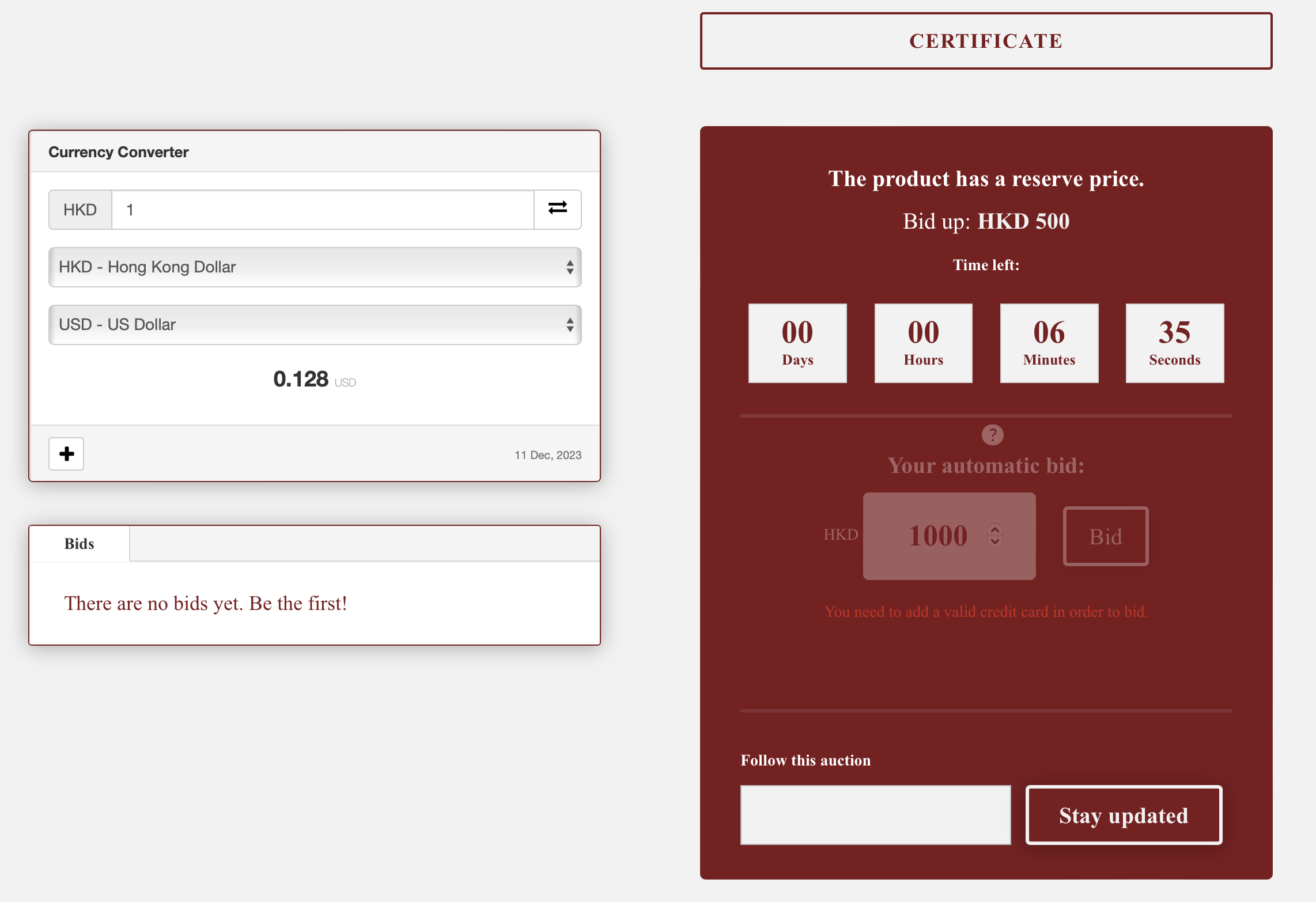
5. Auction start
Once the auction is launched, this window will appear on each lot page.
1. The product has a reserve price indicates that there is a minimum price for the bow and that this minimum price is currently not reached.
2. Bid up shows the current increment on each bid.
3. The countdown displays the time left before each lot ends.
4. The bidding windows allows you to place a bid on the lot.
5. Follow this auction by putting your email address and clicking stay updated.
Sign in or register to start bidding.
6. Valid Credit Card
For security reasons, we kindly ask you to provide a valid credit card in order to bid. The bidding window will be deactivated until your credit card is registered.
Follow steps 7 and 8 to add a credit card.
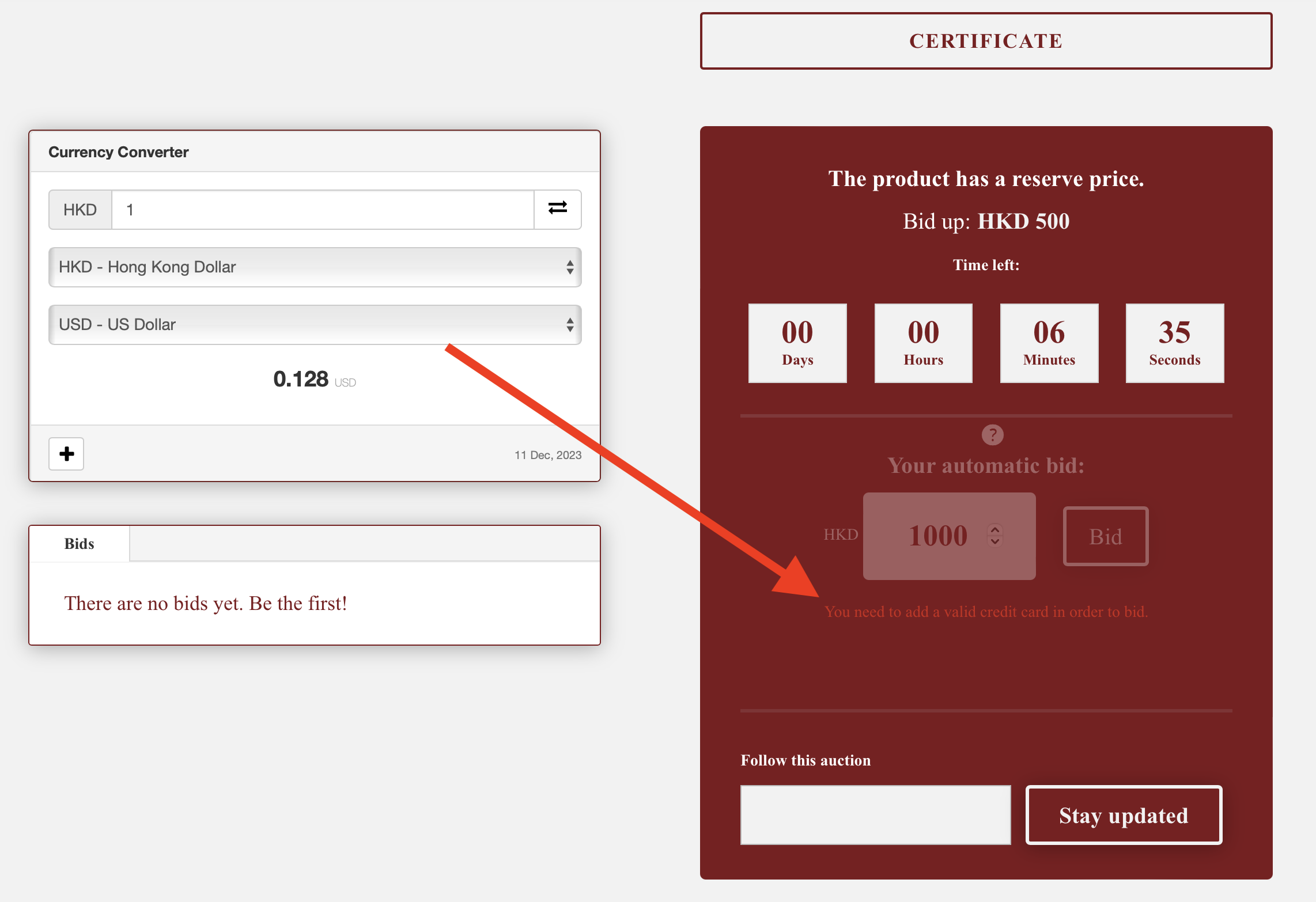
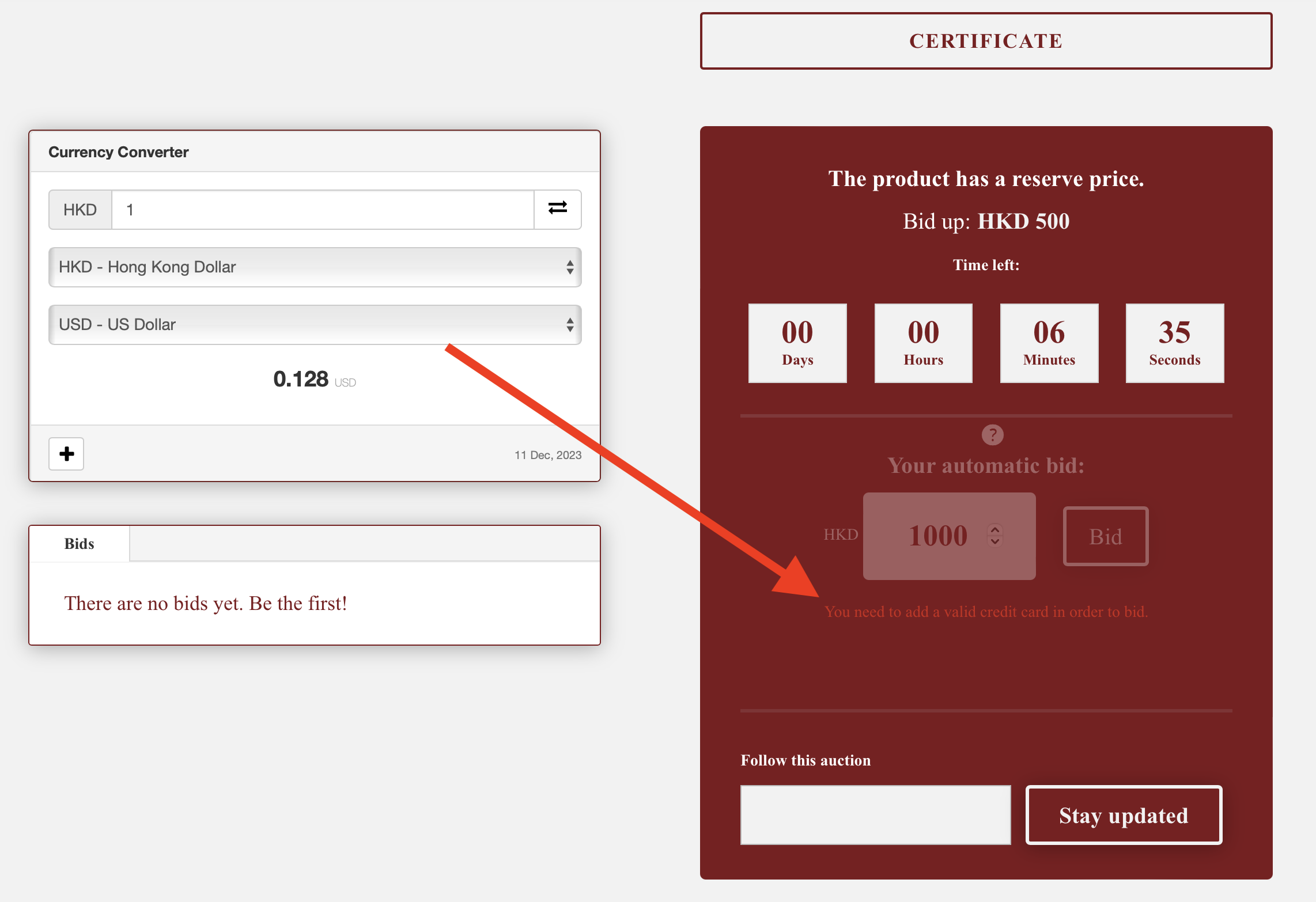
6. Valid Credit Card
For security reasons, we kindly ask you to provide a valid credit card in order to bid. The bidding window will be deactivated until your credit card is registered.
Follow steps 7 and 8 to add a credit card.
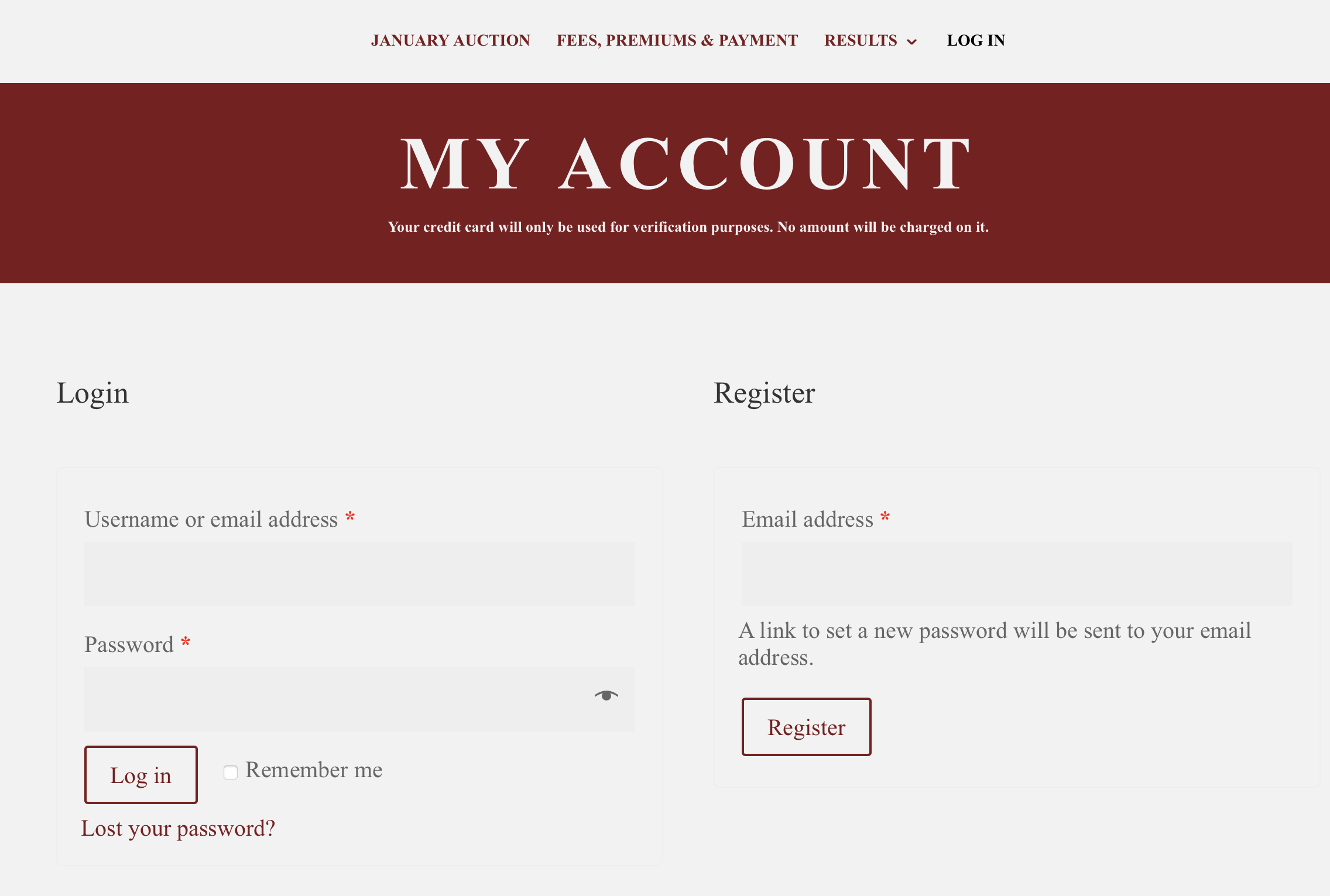
7. Account registration
First, you will to sign in or register your account.
If you already have an account with us, please put your email and password on the left side.
If you do not have an account, please register by entering your email address on the right side. You will receive a link via email to set a new password.
Please contact us if you need help.
Register or sign in here.
8. Add Credit Card
On your account page, click on Payment methods on the left menu to add or change your credit card.
Your credit card will only be used for verification purposes. No amount will be charged on it.
Add a credit card here.
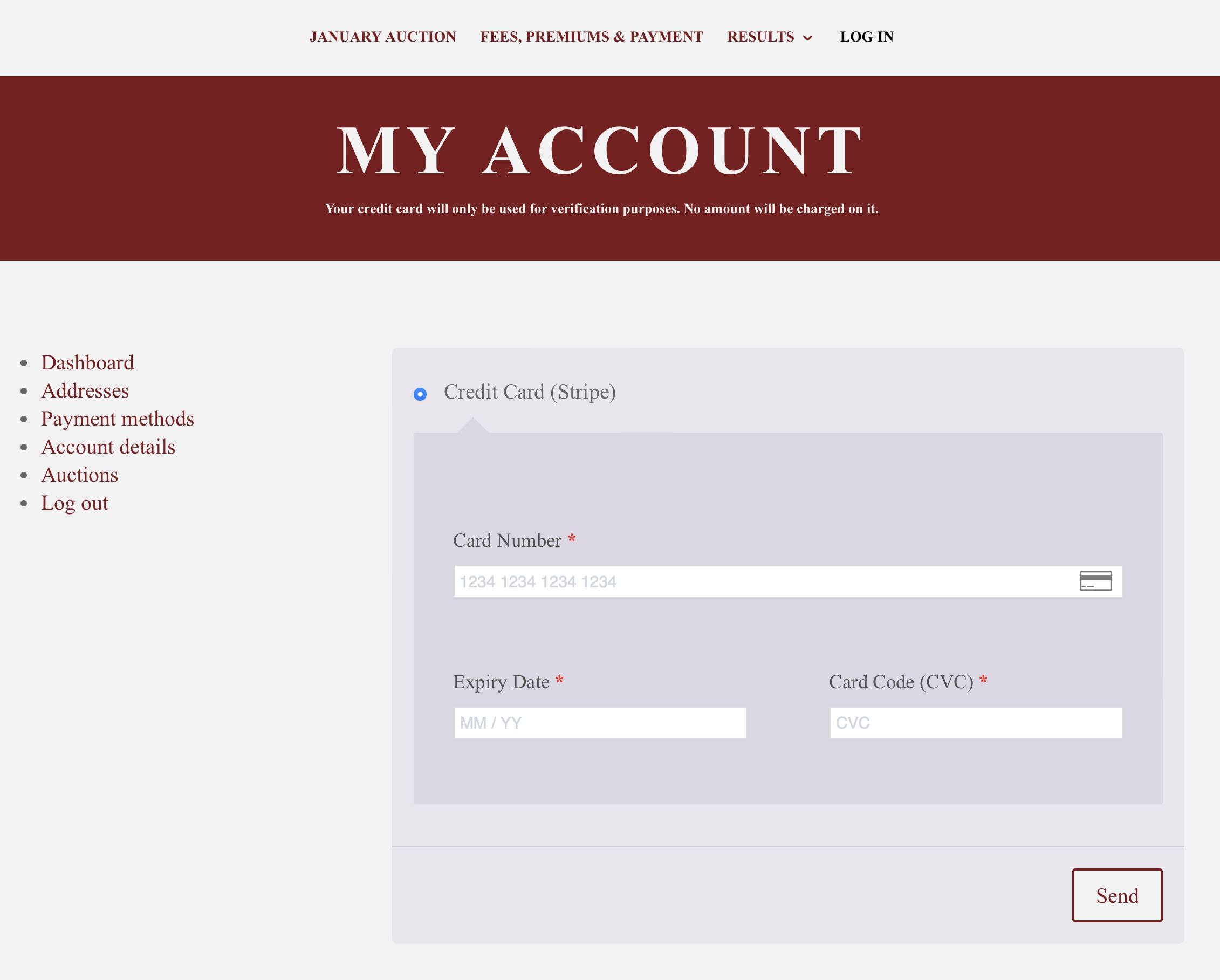
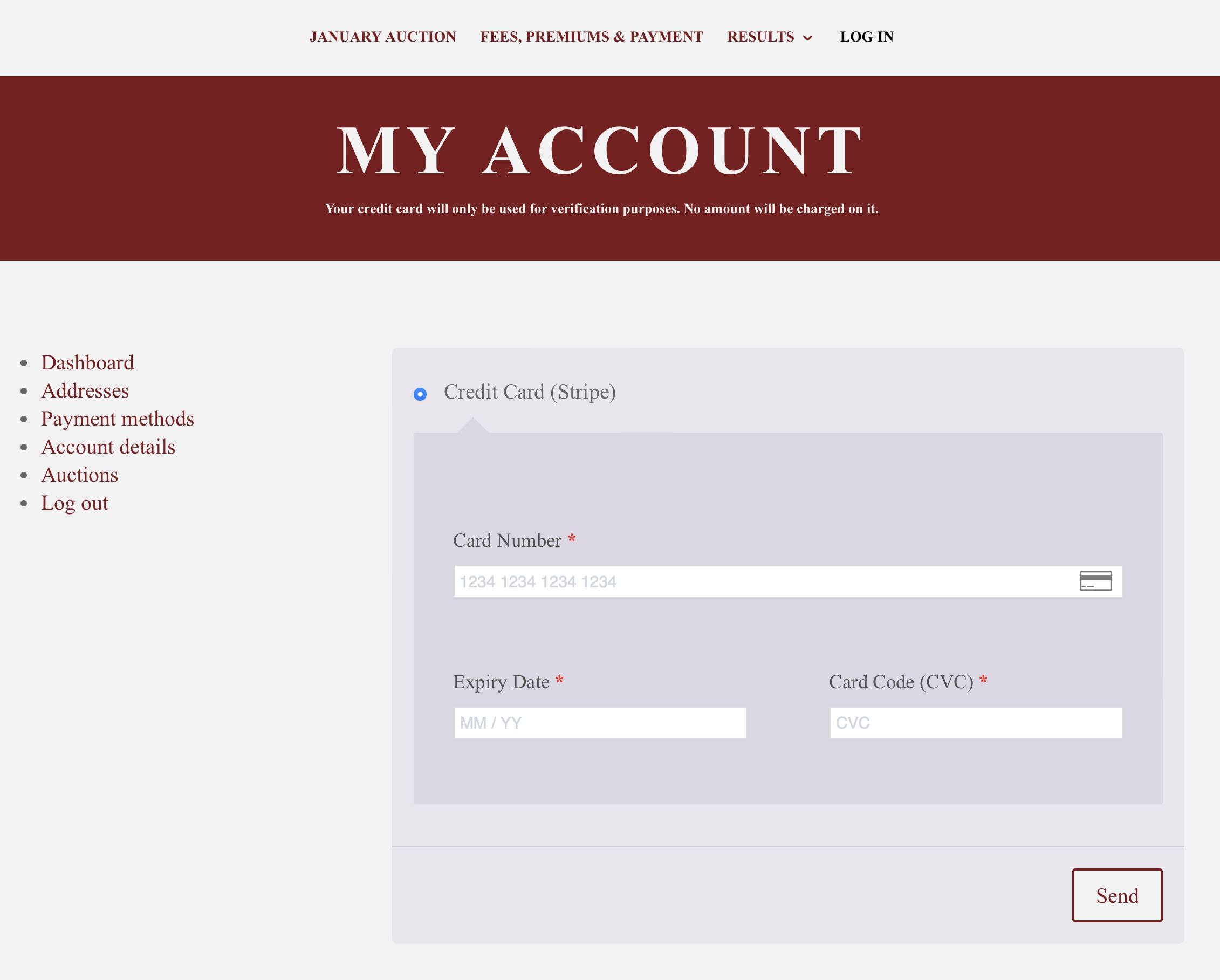
8. Add Credit Card
On your account page, click on Payment methods on the left menu to add or change your credit card.
Your credit card will only be used for verification purposes. No amount will be charged on it.
Add a credit card here.
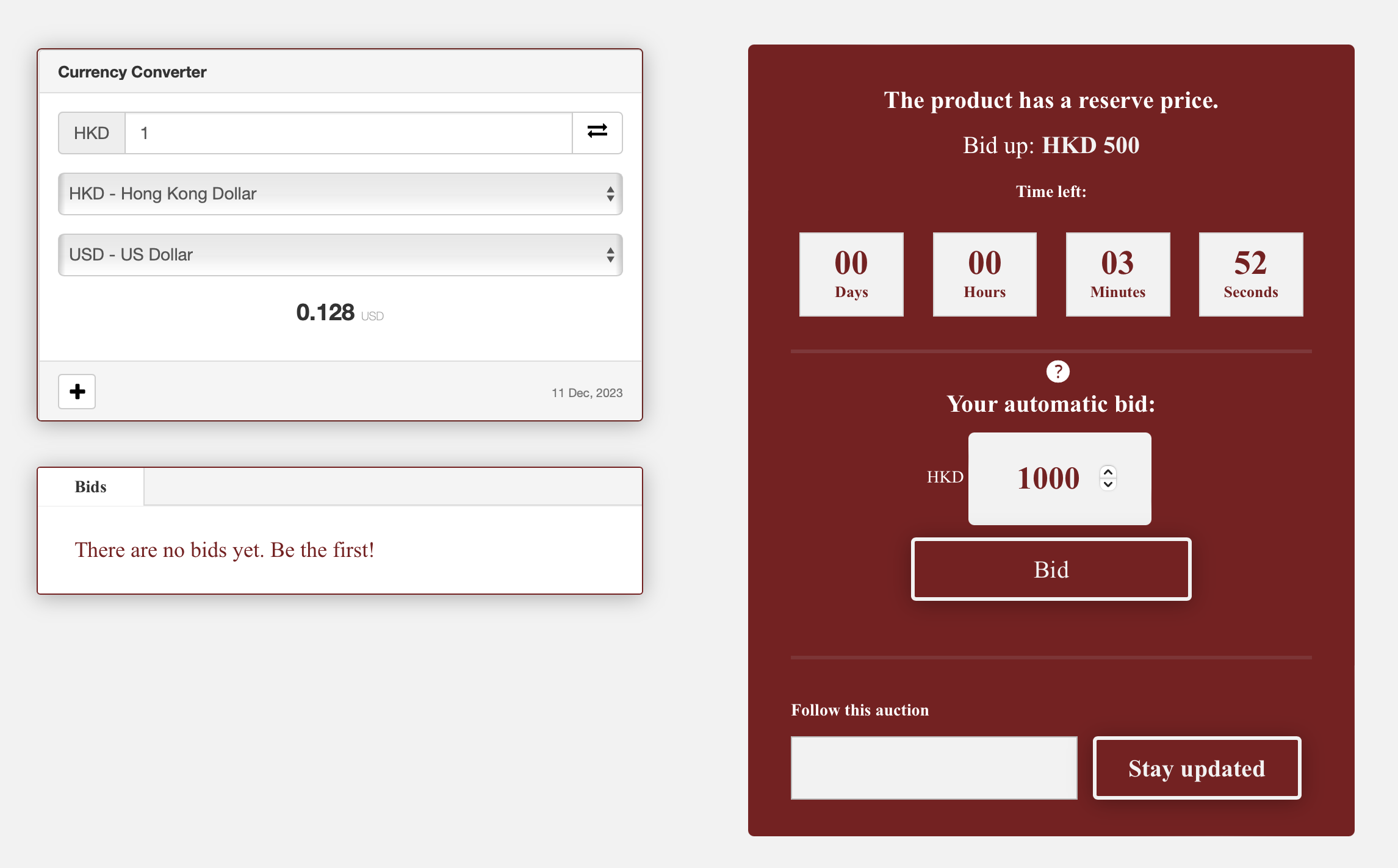
9. Bidding window
Automatic bid: if you put a higher amount than the next bid, the computer will automatically bid for you until your highest bid is reached.
10. Place a bid
When bidding, a pop-up will appear to validate the amount. Please click on Yes, I want to bid to confirm your bid.
Remember, a bid is considered a binding contract. It means that if you bid on this lot, you are committing to buy it if you win.
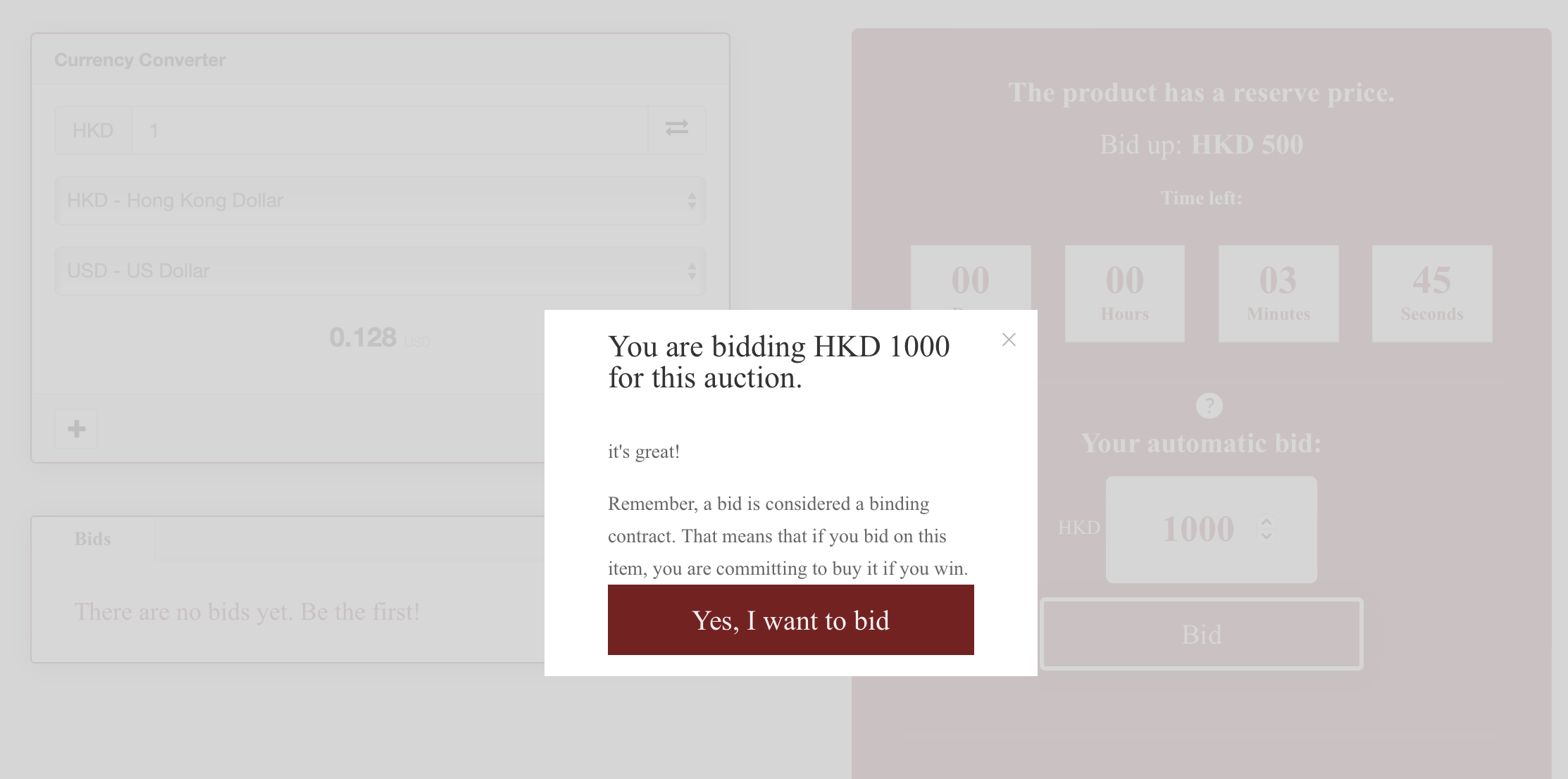
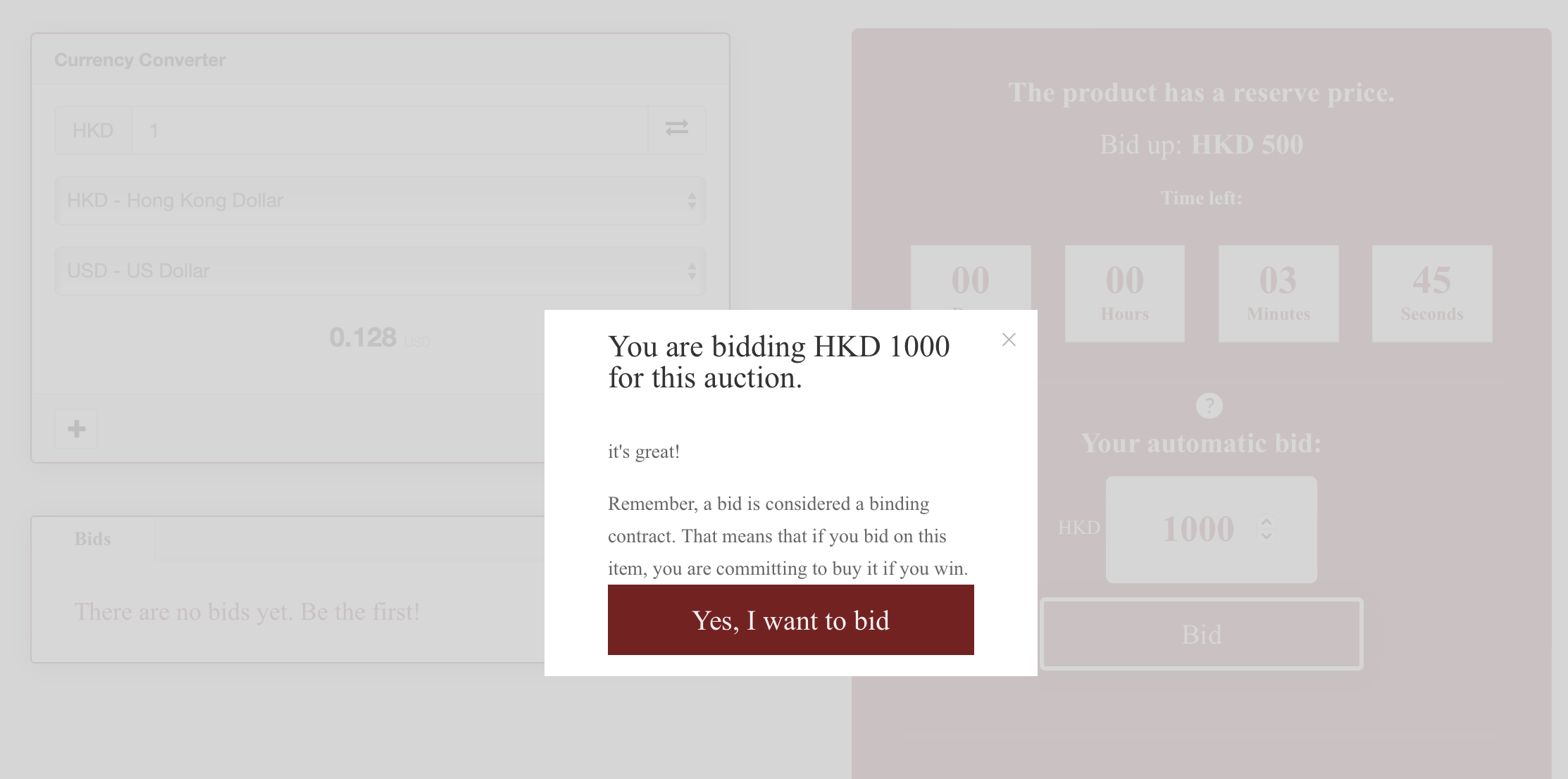
10. Place a bid
When bidding, a pop-up will appear to validate the amount. Please click on Yes, I want to bid to confirm your bid.
Remember, a bid is considered a binding contract. It means that if you bid on this lot, you are committing to buy it if you win.
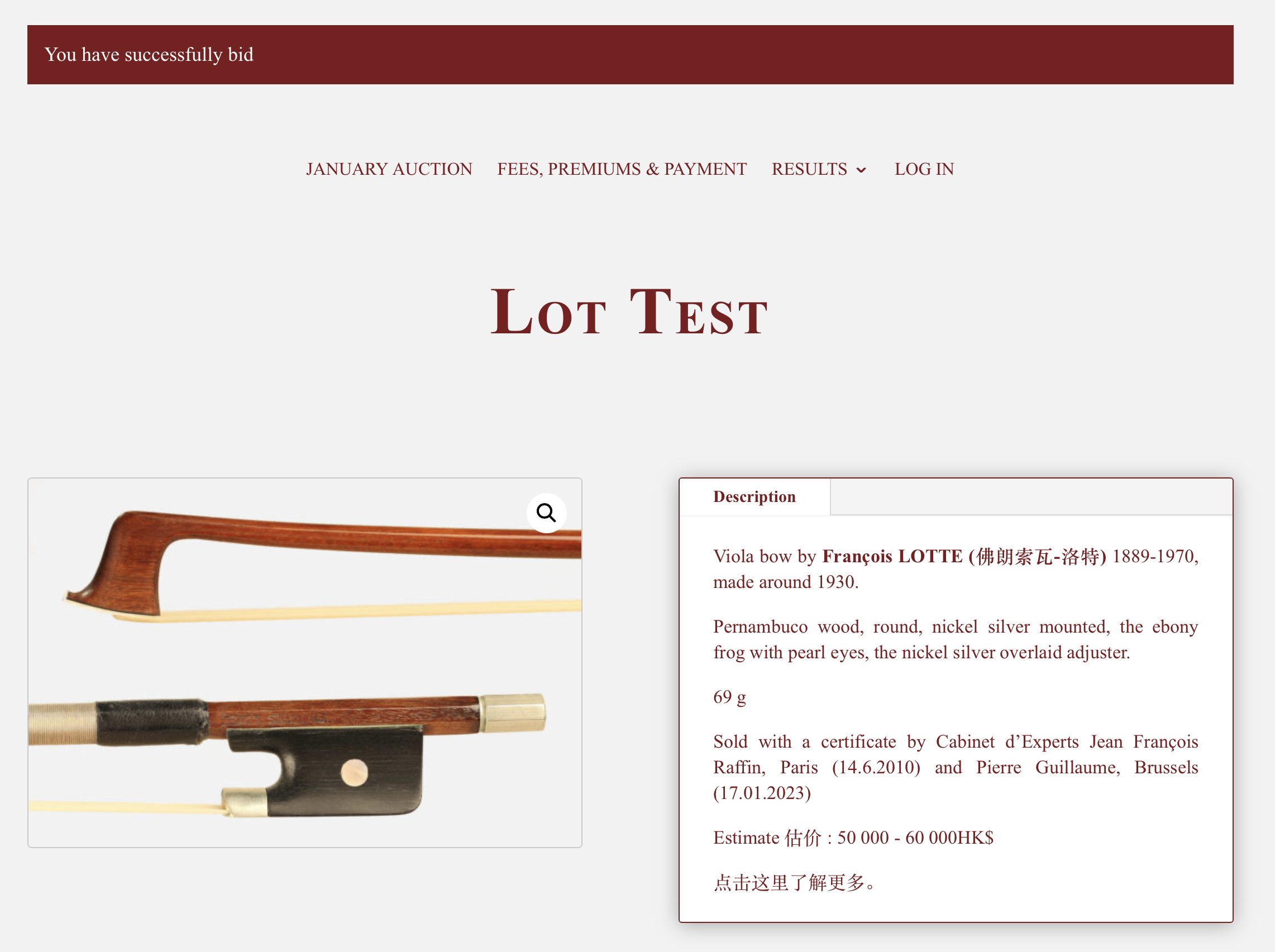
11. Successful bid
Once your bid is confirmed, the page will automatically relaunch and display You have successfully bid.
12. Highest bidder
Congratulations! You are currently the highest bidder on this lot!
All bids are displayed on the left side.
New bids will automatically appear on the page.
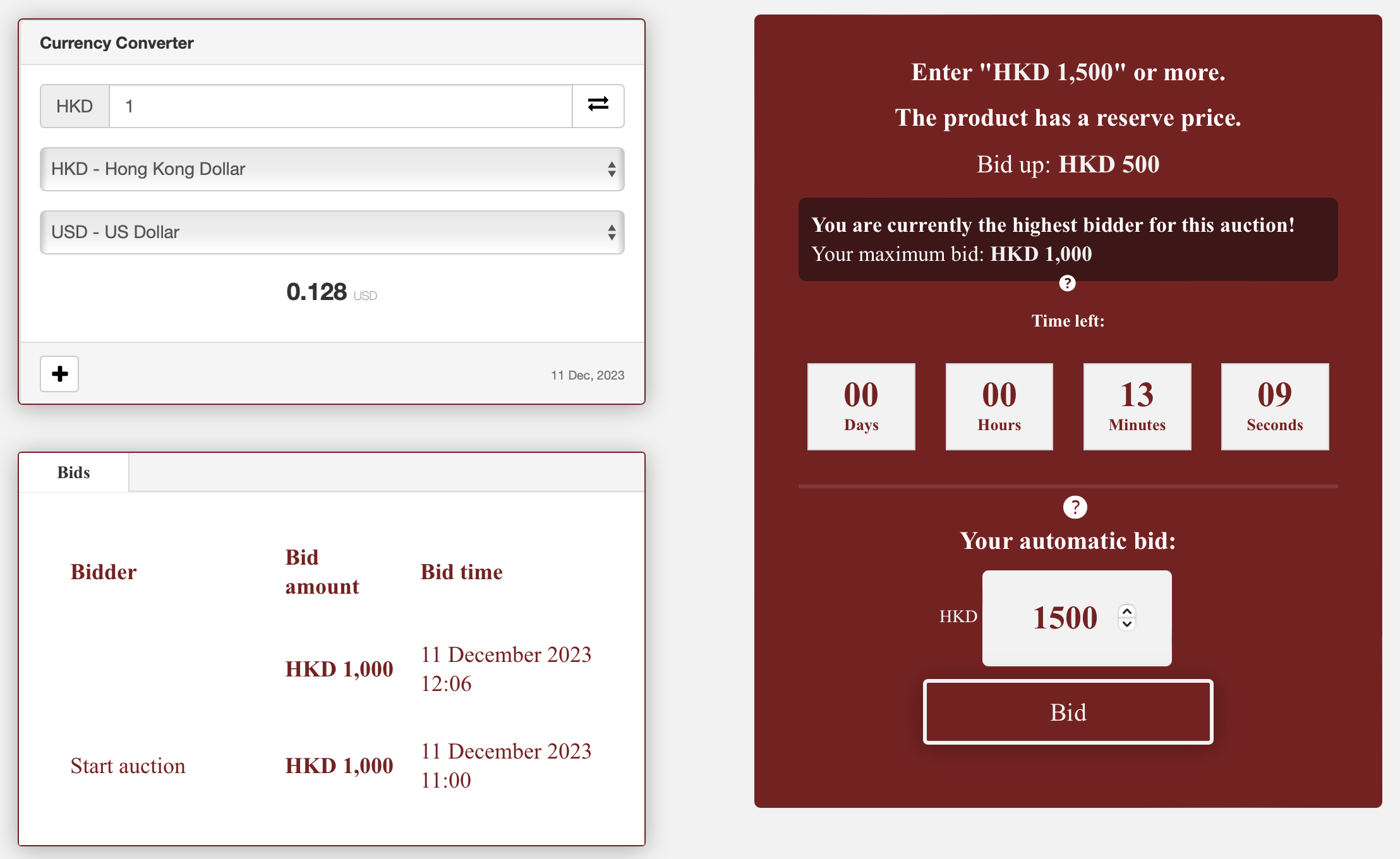
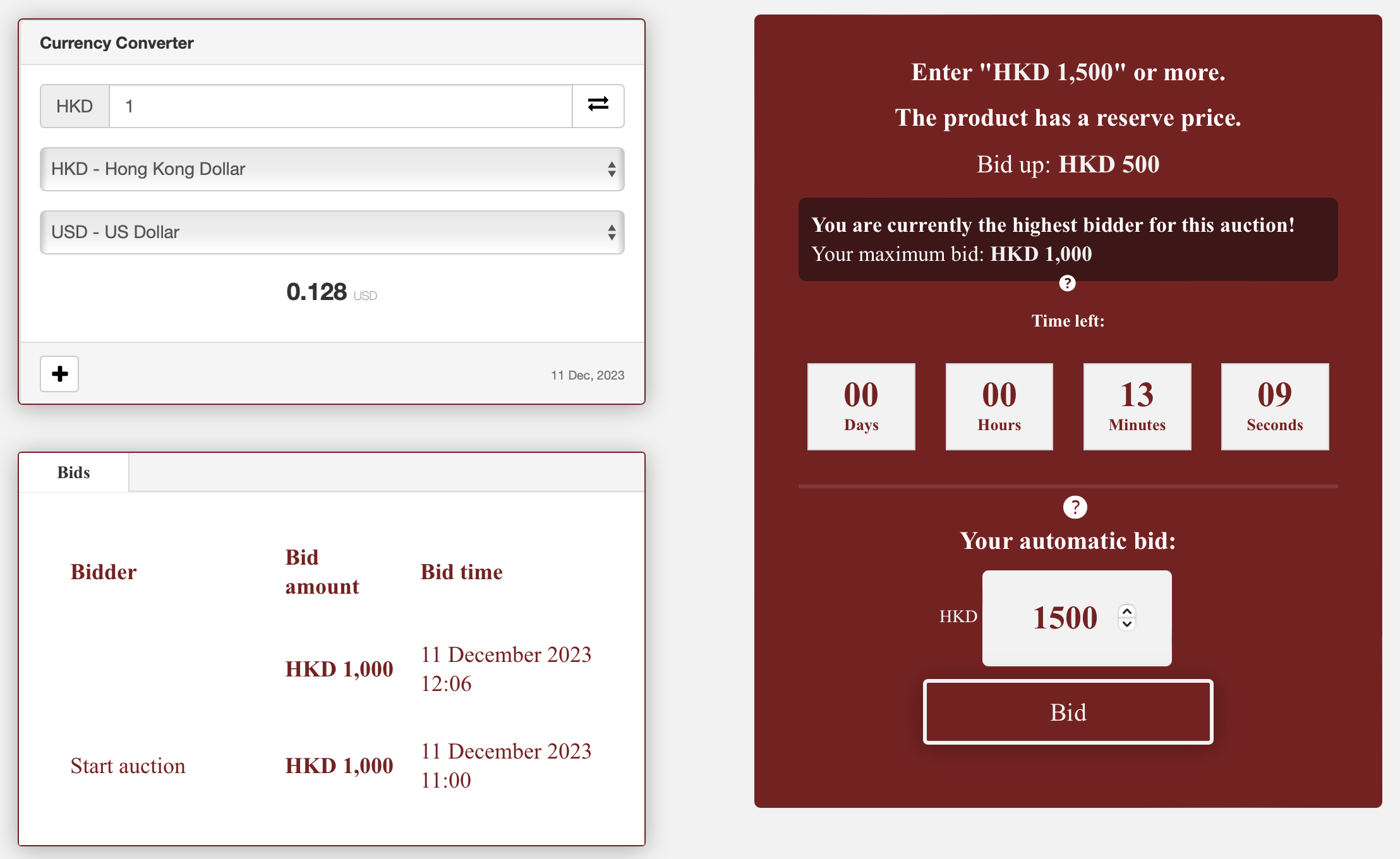
12. Highest bidder
Congratulations! You are currently the highest bidder on this lot!
All bids are displayed on the left side.
New bids will automatically appear on the page.
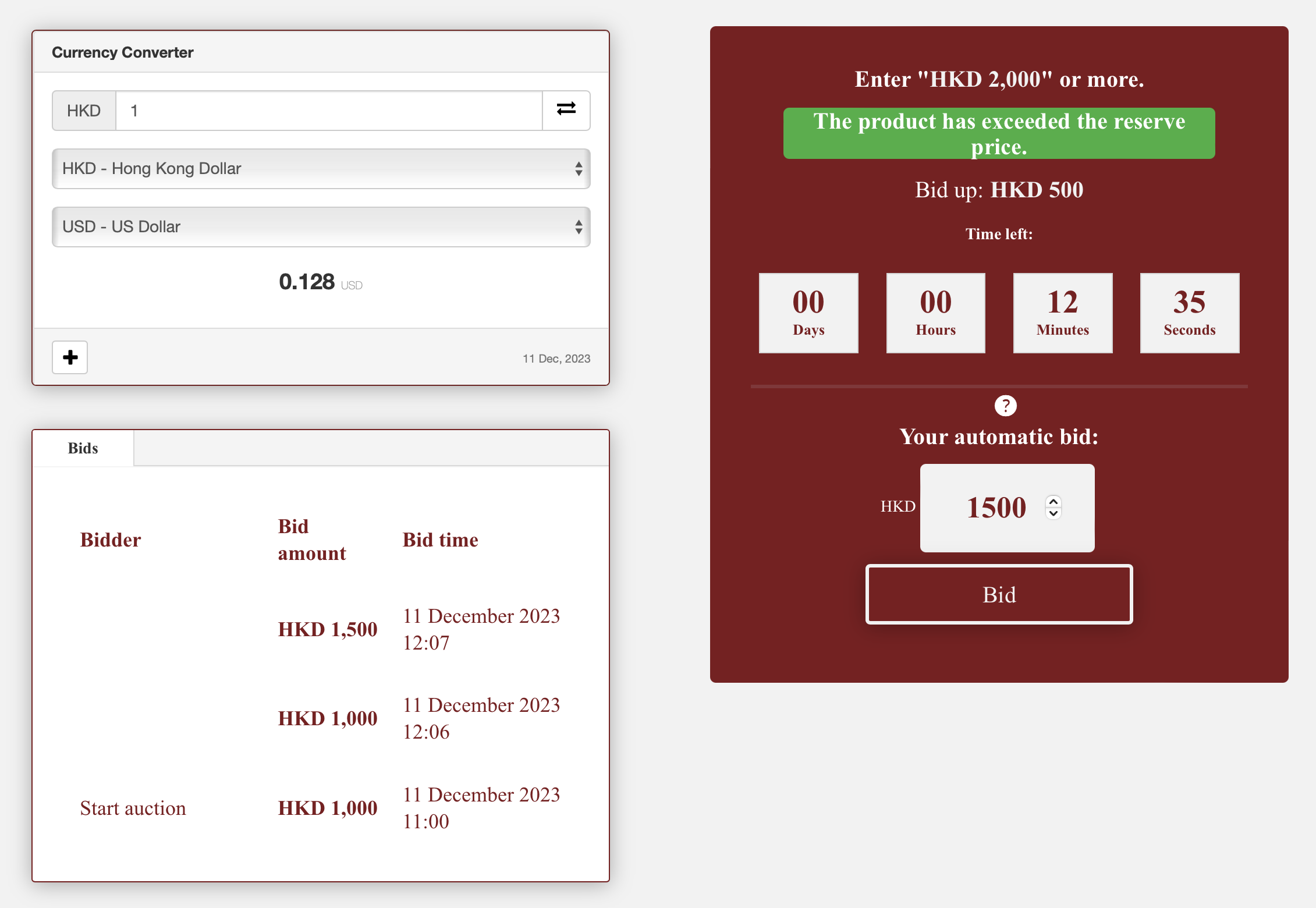
13. Reserve price reached
Once the reserve price is reached, a green text saying The product has exceeded the reserve price will appear.
A reserve price is the confidential hammer price established between the Company and the seller and below which a lot will not be sold.
14. Auction win
Congratulations! You won this lot!
Please note that a Buyer’s premium of 18% is due on the hammer price.
A reduction of 3% for a total of 15% will be applied if you are the first bidder and win the auction. This reduction will be applied directly to your final invoice.
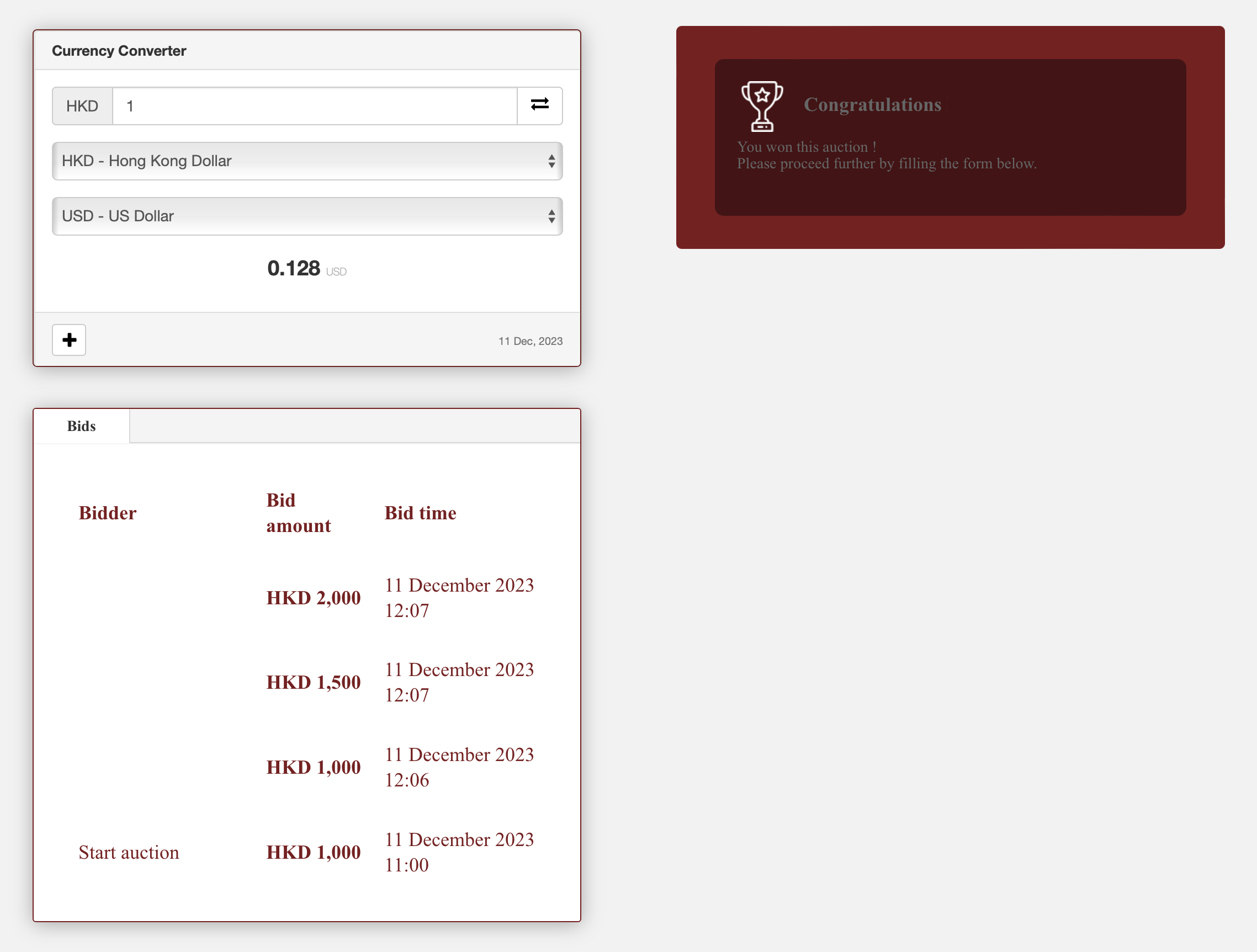
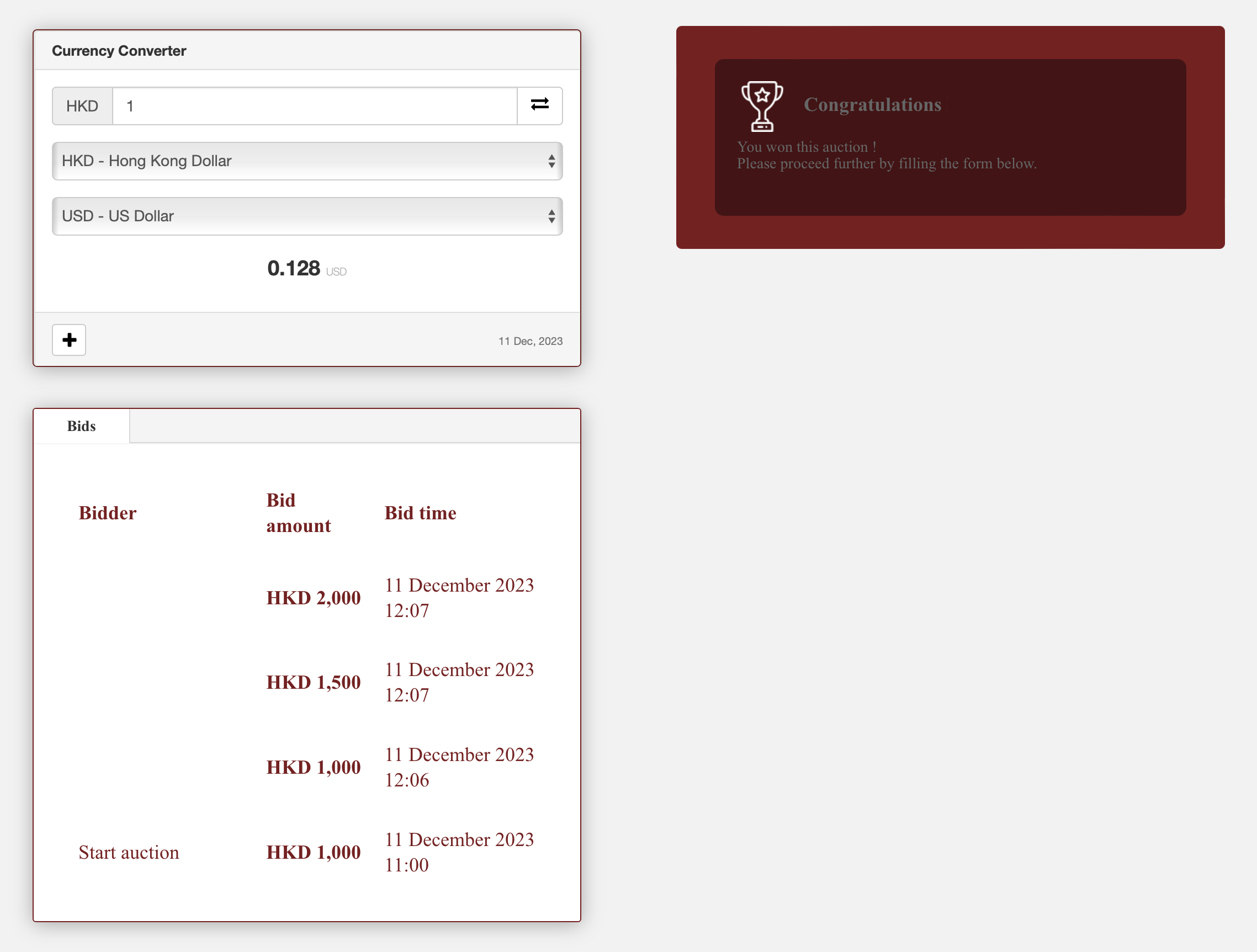
14. Auction win
Congratulations! You won this lot!
Please note that a Buyer’s premium of 18% is due on the hammer price.
A reduction of 3% for a total of 15% will be applied if you are the first bidder and win the auction. This reduction will be applied directly to your final invoice.
No content on this site may be reproduced, copied, edited, published, transmitted or downloaded in any way without the written permission of the owner. © FX TOURTE HONG KONG Ltd. 2024